Firstly I signed up to a free membership for wix.com:
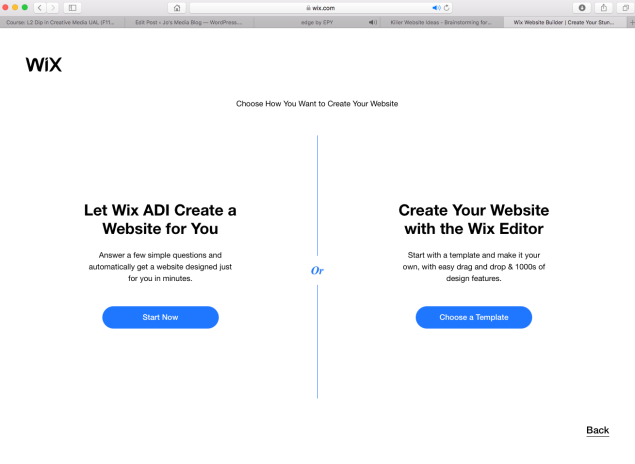
and started brainstorming some website ideas:
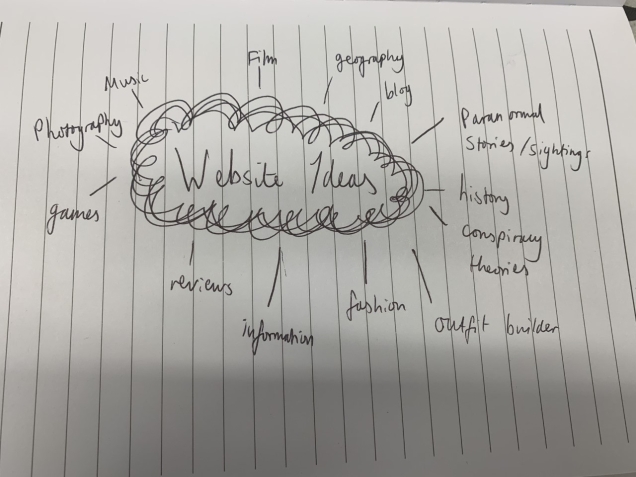
Instead of any brainstormed ideas I decided to think about topics that need to be more easily accessed, so I decided to make my website an information point for women’s health. So I started choosing a layout for my website that would most fit this subject:

Then, so I had full control over the options I picked this option:

And chose a template:
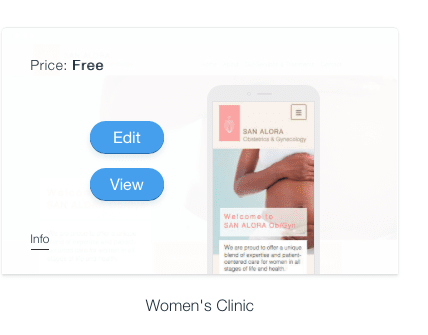
I then watched the walkthrough video to get an idea of how to use it and started making some small changes:
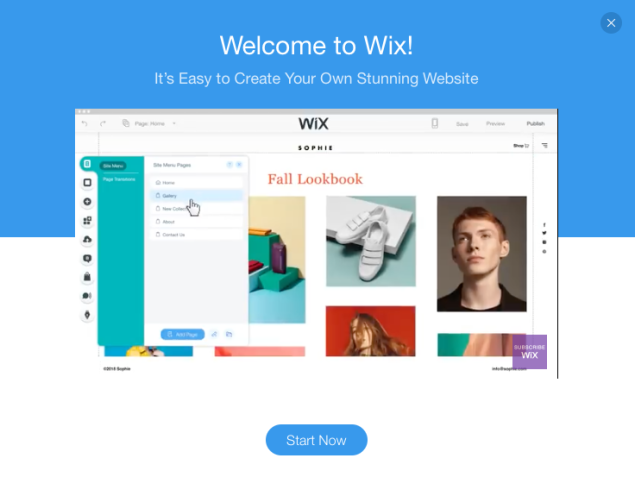
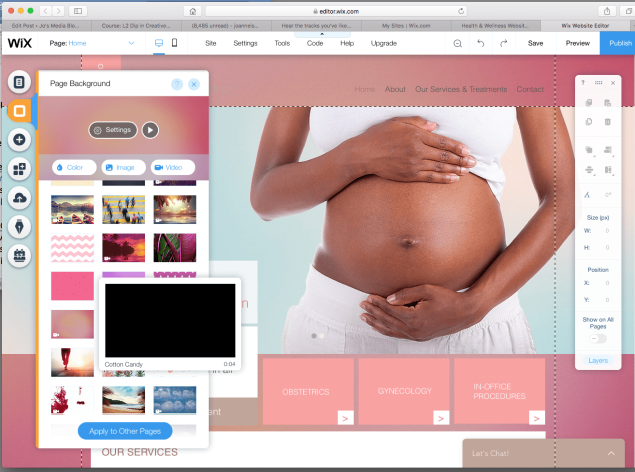

Then I begun my research, I started with periods:
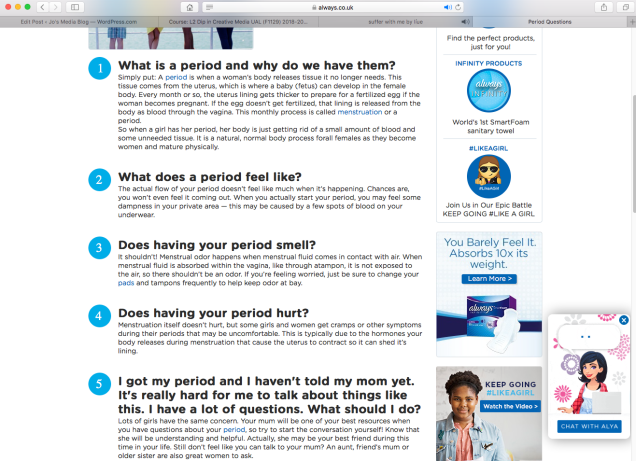
Comprehensive Gynecology Review. (n/a). 10 common period questions . Available: https://www.always.co.uk/en-gb/tips-and-advice-for-women/your-first-period/period-questions. Last accessed 01/03/2019.
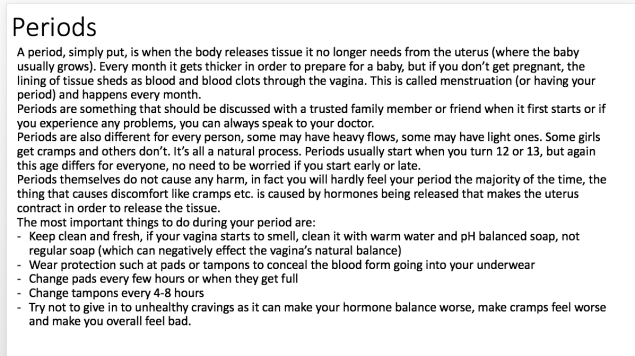
I then edited it onto my site:
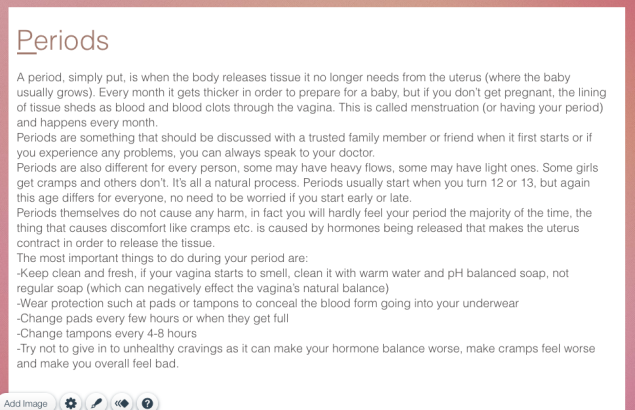
I then downloaded and changed the sliding images on my home page

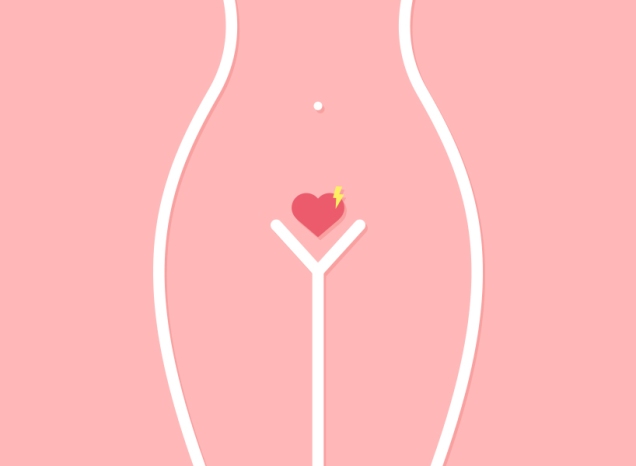
and changed the page titles:
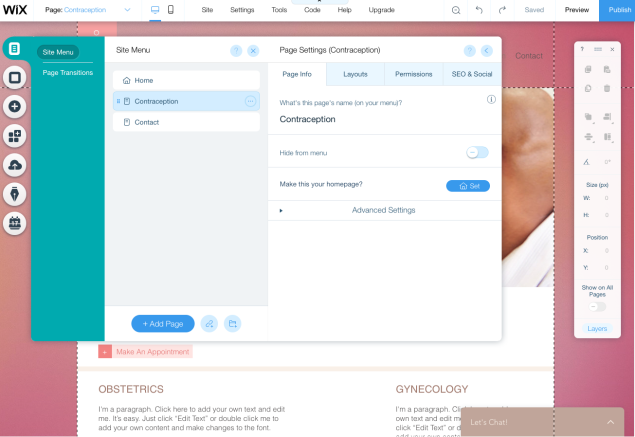
I then went to editing the contraception page, got rid of all the stock images and text and replaced them:
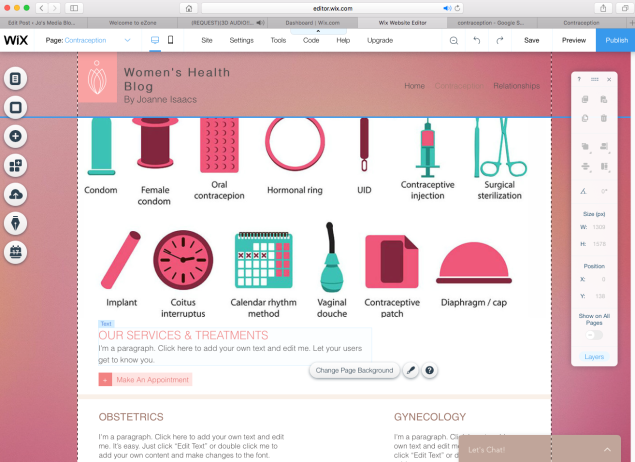
Then I researched different forms of contraception, including the male and female condom, the pill, the injection, IUD’s and implants:
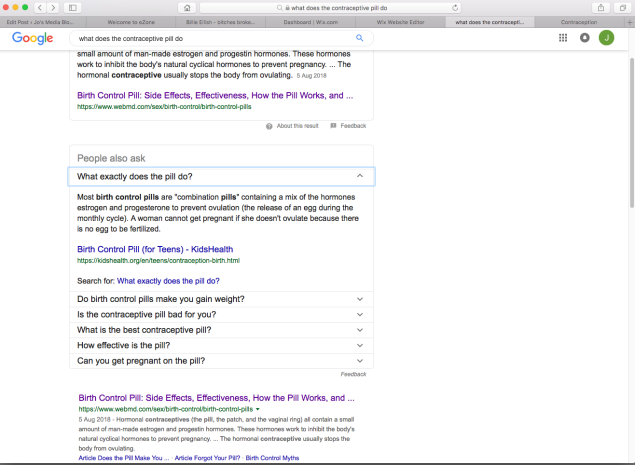

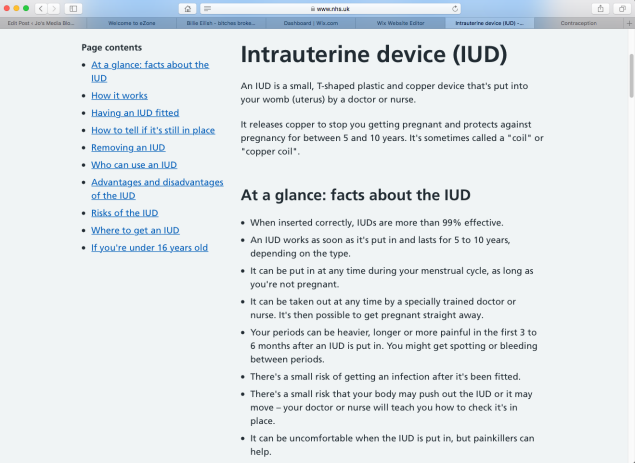
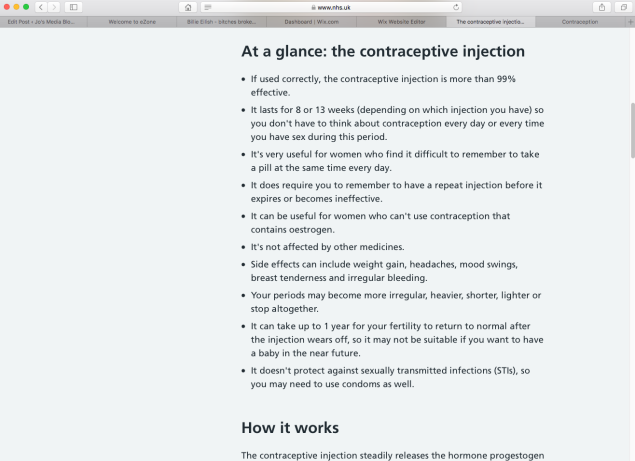
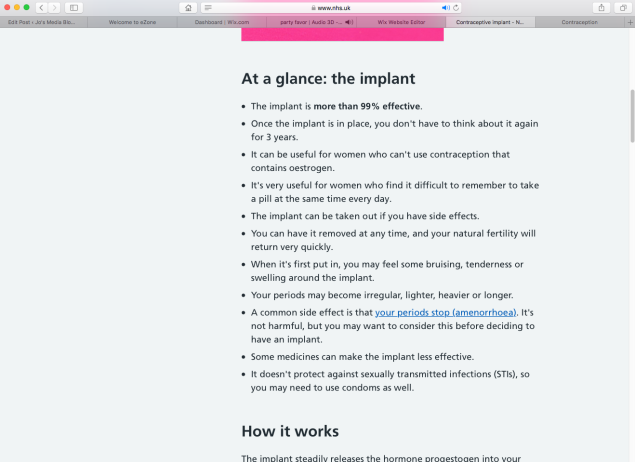
and added it all to my contraception page:
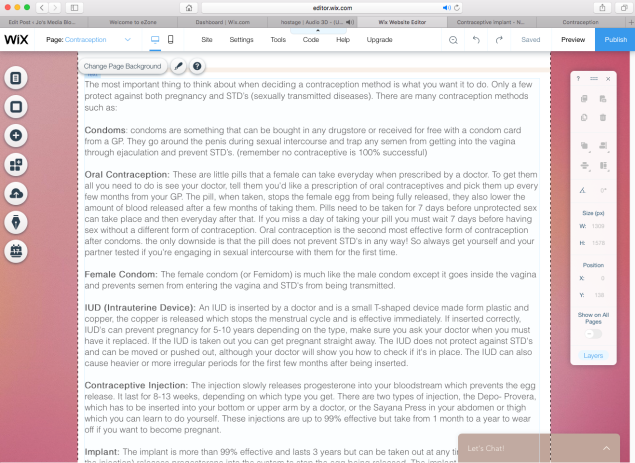
I then moved onto my relationships page and added a picture and began writing my own content for information:
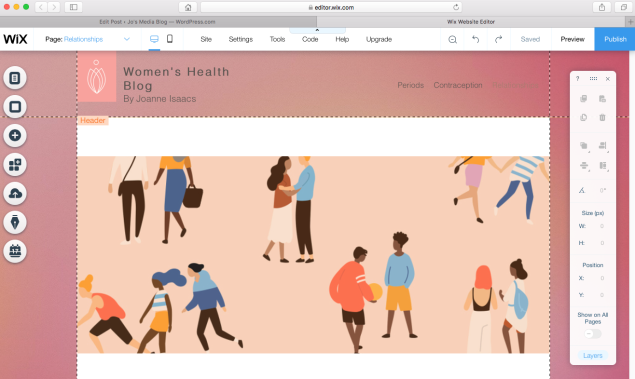
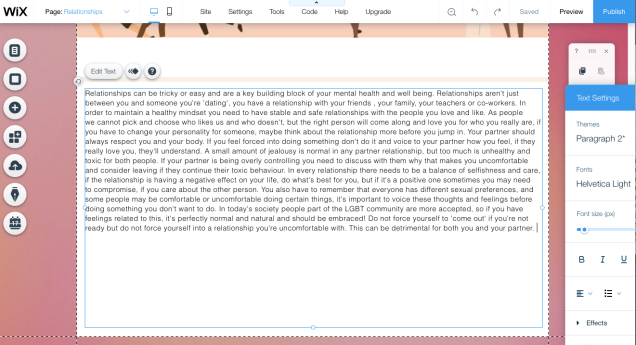
I then done some research:
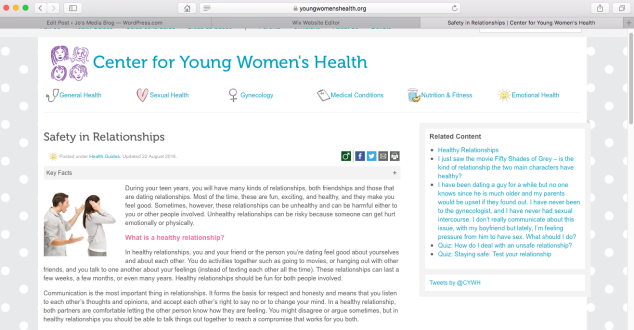
and added some more information:
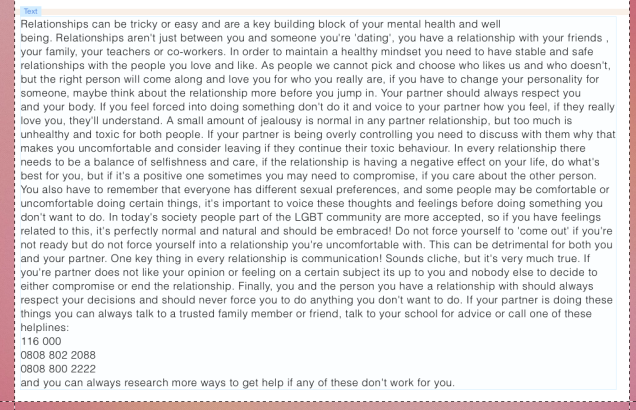
I then focused on adding buttons to my pages and researched some sites and numbers to add:
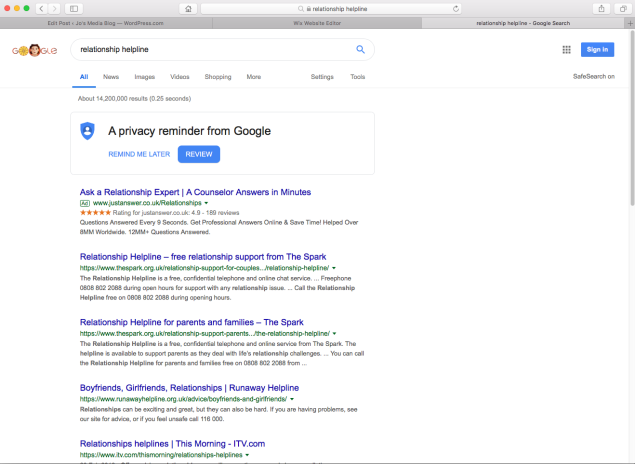
I added 2 buttons to my period page (an NHS link and a helpline number)
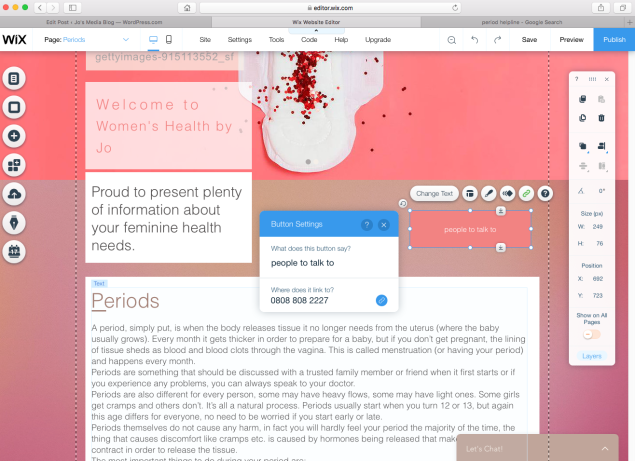
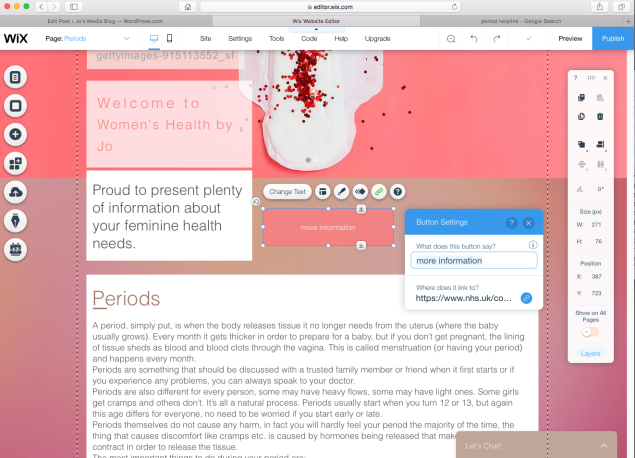
and also added an NHS link to my contraception page:
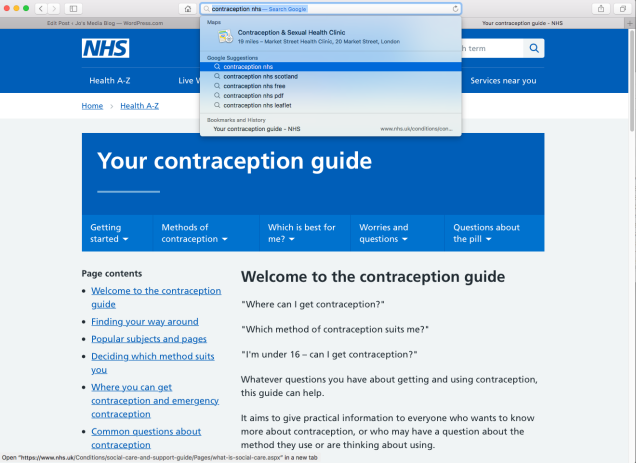
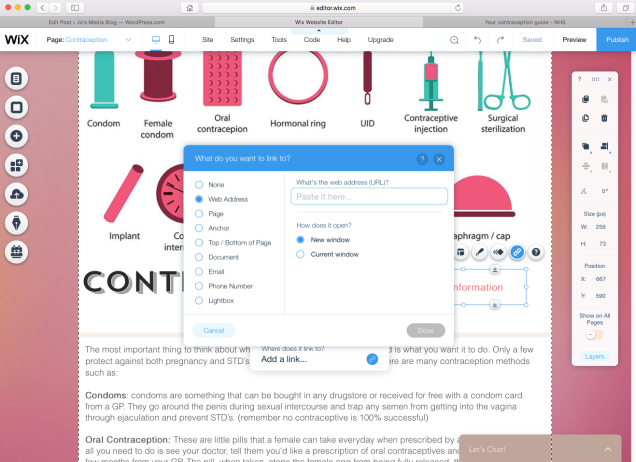
and added some helpline numbers to my relationships page:
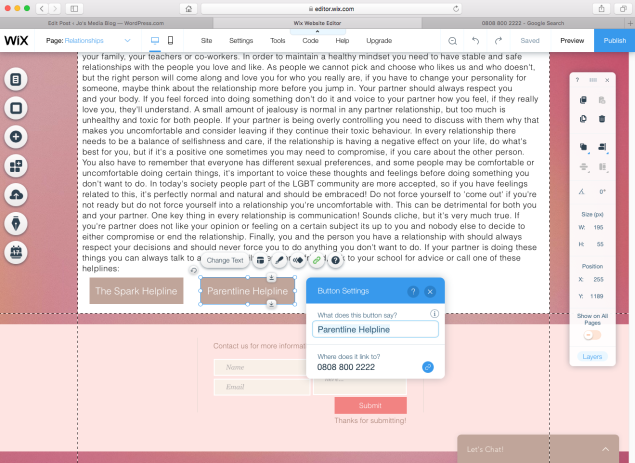
I then published it and viewed it on my mobile to make sure it looked ok, which it did:
Reflection:
Overall I really like how my website turned out and I think it’s very useful and relevant. I enjoyed creating and experimenting with Wix and creating informative assets for it.

