youtube https://www.youtube.com/watch?v=HKYZOcDYQXk&w=560&h=315

My music video for Hannah Grace’s song ‘Praise You’ will consist of my own footage of natural scenes, like rain, grass, clouds, trees etc., found footage of natural scenes and footage of Hannah grace performing live. I will be using Premiere Pro to piece together my music video, add effects and transitions and anything else to make the video look how I want it to.
Firstly I synced the audio from the song and footage of Hannah performing live:
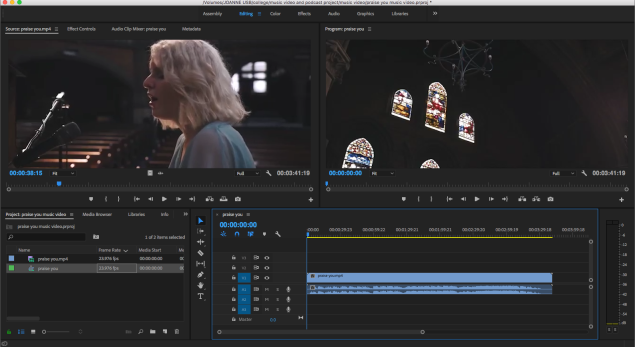
I then added in the first natural scene I wanted which was a found scene of a time-lapse of rain drops:
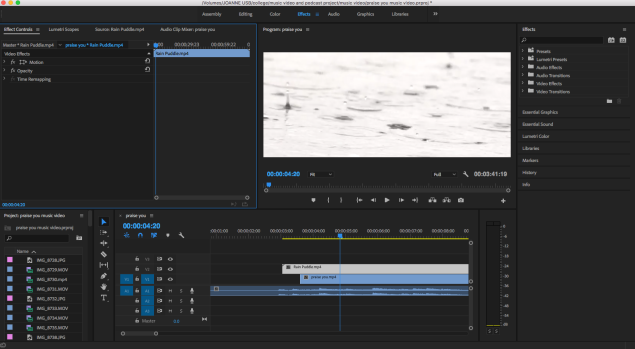
Afterwards, I added a video transition to the rain scene so that the footage flowed naturally and nicely:
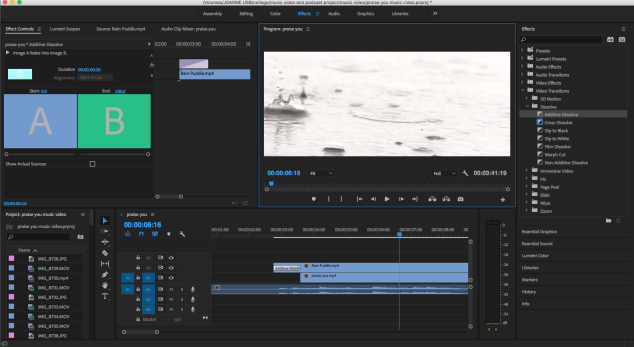
I then experimented with some transitions and added some that I liked to other pieces of footage:
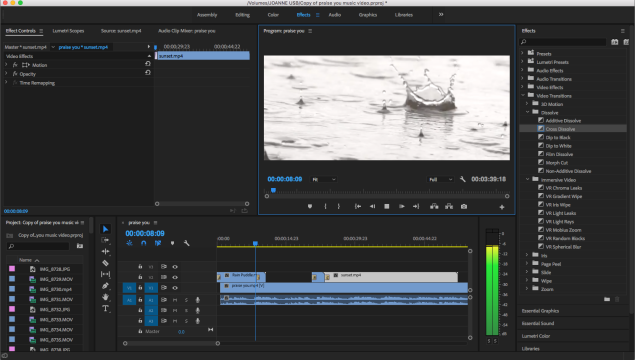
I wanted to reverse one of my clips but didn’t know how so I researched how to do it, found this video:
and did it:

I realised that my sunset scene was a bit light towards the end and not creating the mood I wanted. To fix this, I darkened the image by adjusting the shadows and adding a grey tint:
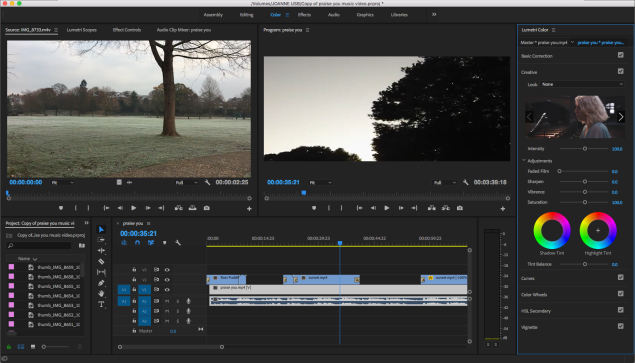
After this I added a new clip of a found time-lapse of clouds going past in the sky. It matched up nicely with my emotional and natural theme:
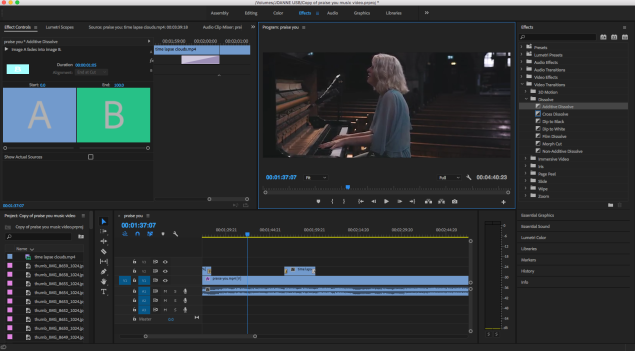
I wanted to add an audio effect even though it’s a music video task. I decided when I added my cloud time-lapse that it would be cool if it sounded like Hannah was singing outside. I researched how to create this effect and added it in to the part of audio that was playing over the cloud footage:
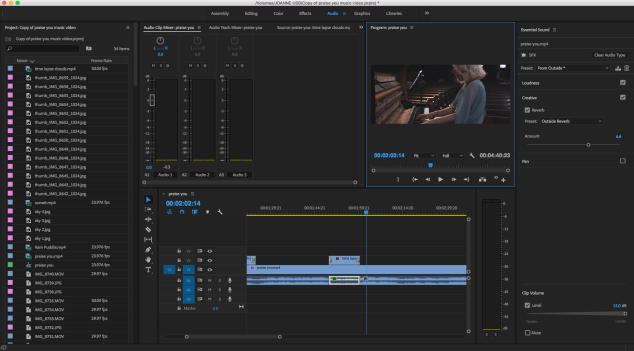
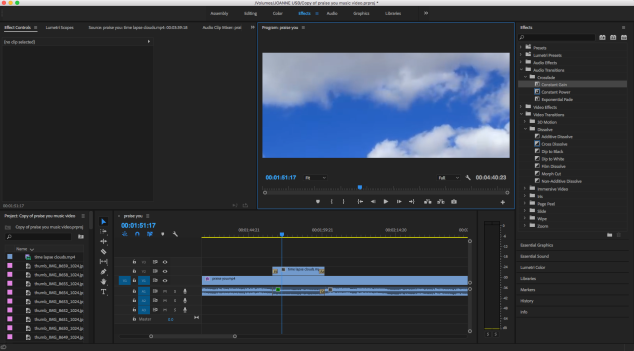
While reviewing some of my original footage, I watched some short clips and decided to use them alongside transitions in a certain part of the video because it had such a large emotional effect, almost as if they’re saddening memories, I’ve seen this effect used in videos before:

I also added a slow-mo video to match better with part of the audio where the song slowed down and the layers decreased. To transition this, I used the ‘dip to white’ transition to make it seem more like a thought of Hannah’s:
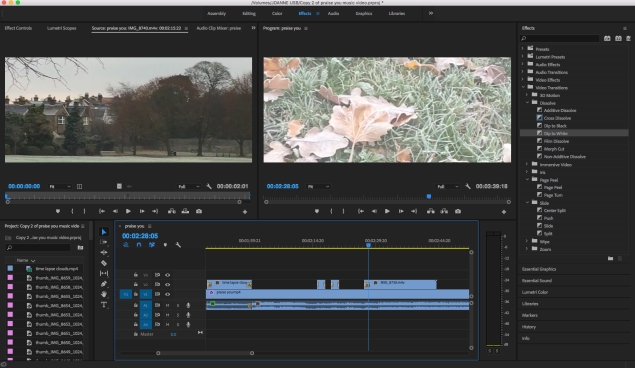
To end my music video, I wanted a natural scene as the audio at the end is very quiet and slowing down, slowly bringing the song to a nice end, so I wanted a clip to mirror this. I used a found scene of a hand sweeping through grass as I noticed it cuts off in the end as a fade. I also used a ‘cut to black’ transition effect for a maximised ending quality:
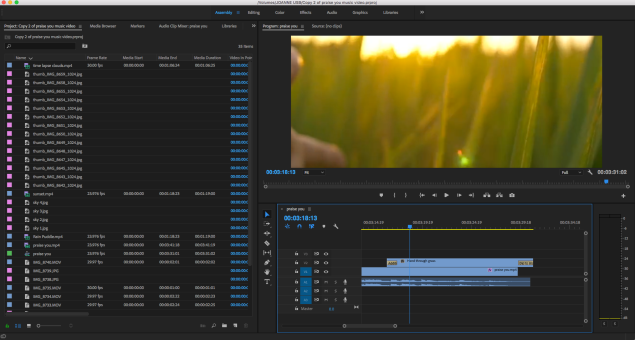
Finally, I reviewed my video and when I was happy I exported it and uploaded it to my student YouTube:

I started filming on an unplanned day while walking through memorial park using my iPhone 6S as I thought the atmosphere looked suitable for parts of my music video. On the 16th of November 2018, I took photos and videos like this:



I wanted to use these photos and clips for the sadder parts of my song as the atmosphere is very dark and misty, also the rain settled on the floor made them have a sadder theme.
I also planned to take pictures and film clips on the 22nd of November 2018. I used both my phone and a samsung camcorder to capture footage like this:


Taken at both memorial park and along Redstone Hill.
I want my music video to involve specific effects to get the result I want. For example, I want to have a time-lapse of clouds and rain in my video. I also want some slow motion and sped up scenes. For some of my footage I also want to include colour corrections to make them darker or lighter depending on the mood I want to create with them.
I researched on YouTube how to speed up a video and watched this video, which taught me how to do it:
youtube https://www.youtube.com/watch?v=nVFsD22ES_4&w=560&h=315
I then tried it out myself on a regular video from YouTube called ‘Children’:
Firstly I imported my video:
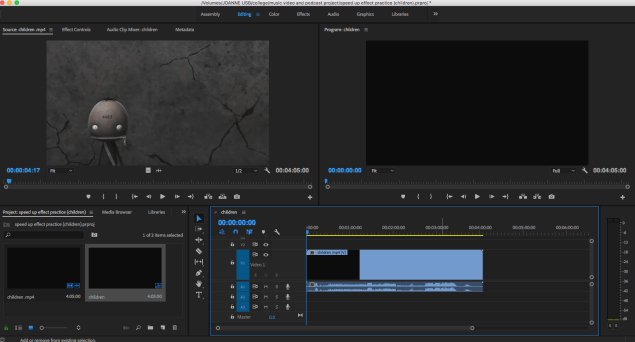
Then I used the command key and the K key to cut my video where I wanted it to be sped up:
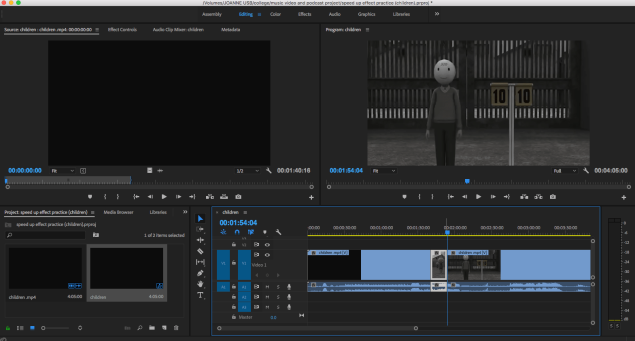
After dong this I right clicked over my section of the video and pressed ‘speed/duration’
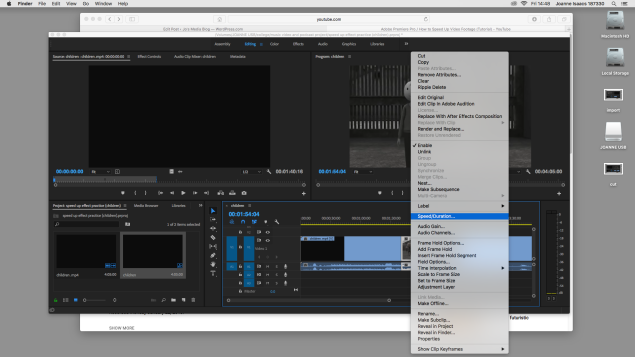
It then came up with a box and I simply set the speed from 100% to 300%. After doing this the size of the clip from the sequence decreased, if I was to slow it down, it would increase.
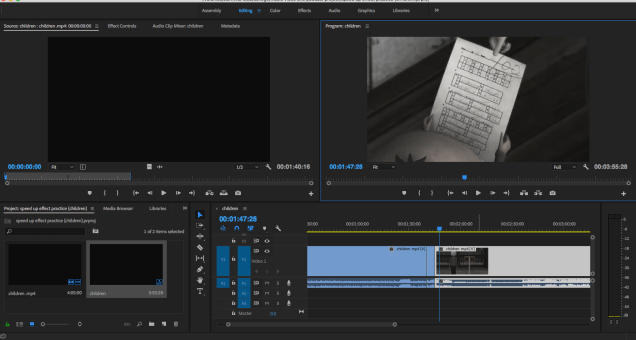
I then uploaded it to YouTube:
youtube https://www.youtube.com/watch?v=QE6A_Yxmkko&w=560&h=315
In order to slow down my video, I’d have to go through the exact same process, but reduce the speed percentage instead of increase it.
To figure out colour changing on Premiere Pro, I decided to download a short film and do a few tests as primary research. I used this short animation:
youtube https://www.youtube.com/watch?v=07d2dXHYb94?start=19&w=560&h=315
and done a few tests on premiere:
Firstly I cut the video down as I only needed a small part to practice on:

Then I practiced a colour tint using the colour wheel, making the overall tint blue:
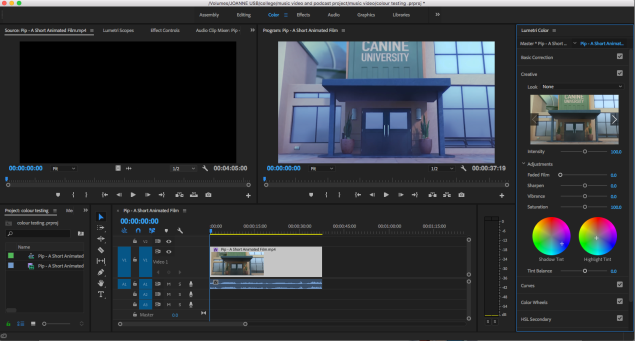
Afterwards I experimented with sharpness and blur techniques:
blurred:

sharpened: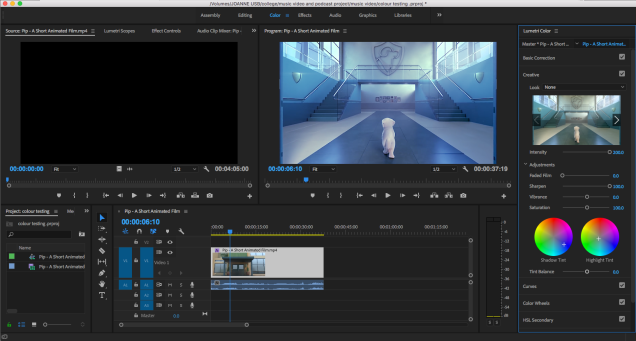
I then experimented with levels of light:
darkened:
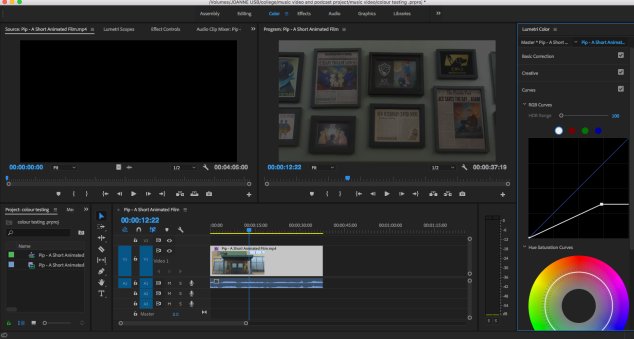
brightened: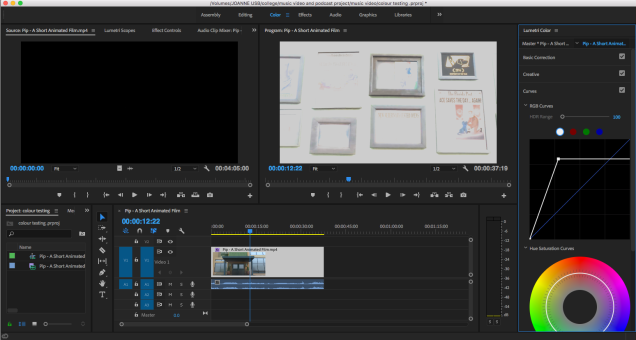
Lastly I experimented with the vignette tool:
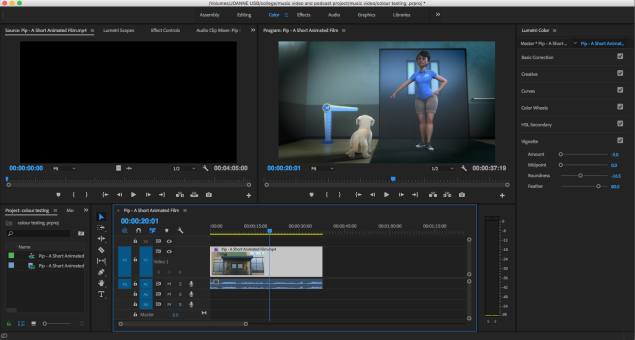
Equipment I will be using:
Zoom H4n audio recorder
The zoom audio recorder has an X/Y layout of microphones meaning it can cover a wider area of sound while capturing the centre sound clearly. The microphones can also be adjusted to capture a wider range of sounds or a smaller range of them, depending on what audio you want in your recording. It has a high quality of recording (24 – bit/96kHz) and also has built-in audio features such as: compression, limiting, reverb and bass amp.
iPhone 6S camera
The iPhone 6S’s camera has a much higher video and photo resolution than previous iPhone’s and records in 4K. The camera reproduces colors accurately, performs well in low light and focuses quickly and accurately. On this iPhone, Apple managed to produce 4K quality using an 8 megapixel recorder, meaning the video doesn’t break up between frames.
Samsung H200 Full HD Camcorder
The video quality of this camcorder is good, but not great, which is why it’s pretty low in price. But what it lacks in quality, it make up for in extra features, such as: iScene profiles, resolution, white balance, EV (light intensity) and focus (auto, manual and touch point). It also has 20x zoom and a photo mode. It records audio quite well – which I won’t need for my music video but is still good nonetheless.
Bibliography
Dent, S. (2015). Apple’s iPhone 6s camera makes a huge leap in quality.Available: https://www.engadget.com/2015/09/09/apples-iphone-6s-camera-makes-a-leap-in-quality/?guccounter=1. Last accessed 15/11/2018.
Waldock, L. (2010). Samsung HMX-H200. Available: https://www.techradar.com/uk/reviews/cameras-and-camcorders/camcorders/samsung-hmx-h200-903255/review. Last accessed 15/11/2018.
zoom. (2016). THE ZOOM H4N The gold standard in portable recording.Available: https://www.zoom-uk.com/products/field-video-recording/field-recording/zoom-h4n-handy-recorder. Last accessed 15/11/2018.
In this work I’m looking at the history of music video from the 1920’s to now. Music video has changed drastically over time due to different political and social contexts, developments of technology and new artists with different genres of music.
1920’s – 1960’s
1920’s America consisted of primarily white celebrities because racial segregation and discrimination was still prominent. So when a music video by Nick Graves was made of African-American singer, Bessie Smith singing her song ‘St. Louis Blues’ it became very popular and was seen as an attempt to change America’s racial views.
This time period’s videos were mainly black and white and would be showcased in a cinema or viewing booth as many people didn’t have television sets in their homes like we do today. When the 1940’s came around, colour would be used in music videos. In the 40’s and 50’s songs were often put into animation. Disney’s ‘Fantasia’ (1940) had songs sung in it, revolutionising music video as animation. Fantasia incorporated ‘dance of the sugar-plum fairy’ into its movie:
In the 1950’s the king of pop was Elvis Presley. In 1957 he released ‘Jailhouse Rock’. The video was of Elvis himself performing the song and showcasing his classic dance moves. The video was in black and white and set in a prison with other dancers dressed as prisoners. It was one of the first of its kind to tell a story relating to the music through the music video, compared to the usual filming of the artist. A lot of voice over is used in this video, for example, Presley is being filmed dancing and the singing has been added on top of the video so the way he sings remains the same.
1960’s
In 1963 more music videos were being made of live performances and televisions grew in popularity as they became more advanced and accessible. In 1964 ‘top of the pops’ was televised by the BBC. This made a music video directed by Richard Leicester for The Beatles’ song ‘A Hard Day’s Night’ become extremely popular and made the band overall more famous. Even as an English production, this video influenced the US by inspiring the US TV show ‘The Monkees’ to show music videos too. Videos in the 60’s mainly focused on the artist, so when The Beatles’ song ‘Strawberry Fields Forever’ was released as a colour video with new effects such as reverse, that just showed them having fun in a field, no deep meanings or sole filming of a performance, music video was changed again and the rest of the world was trying to live up to the standard.
In 1965, Bob Dylan changed the music video game by showcasing that the video didn’t need to be over the top or cost so much money. For his song ‘Subterranean Homesick Blues’ Dylan chose to be filmed flipping lyric cards in time and sometimes not in time with his song. Members of the Dylan entourage help him write out the lyrics on flimsy re-appropriated sheets of cardboard from a shirt laundry, many of which were misspelt or used as puns. Pennebaker set up his camera in front of Dylan as he dropped the cards one by one in the alleyway behind London’s Savoy Hotel. The two-minute, 20-second clip was filmed in one, continuous take, with Dylan holding up a “What??” card before ducking out of frame.
1970’s
As time continued, the quality of use of music videos grew. Singular careers in music video production were produced because the knowledge of the importance of music videos grew. In the 70’s music by David Bowie was very popular, a new star on the rise. Bowie’s ‘Ashes To Ashes’ music video, directed by Bowie and David Mallet became the mot expensive music video ever made, for its use of special effects and time spent filming. David has never previously been experimental with his music videos – usually consisting of him singing the song – so this video revolutionised not only Bowie’s career, but music video production internationally. In his own words, this song was Bowie’s “goodbye to the ’70s” but in truth, it was the first New Wave video of the ’80s.
In 1975 Queen released ‘Bohemian Rhapsody’ which introduced new oil techniques like the ability to make it seem like there’s more people than there actually is. In the video at 3:45, a camera lens is used to create the image of more people.
Bibliography
Buchman, M. (2016). CLASSIC FILMS: JAILHOUSE ROCK. Available: https://nerdist.com/classic-films-jailhouse-rock/. Last accessed 27/09/2018.
Diaz, E. (2016). THE 10 MOST ICONIC DAVID BOWIE MUSIC VIDEOS.Available: https://nerdist.com/the-10-most-iconic-david-bowie-music-videos/. Last accessed 27/09/2018.
jamsjamsjams. (2010). History Of Music Video. Available: https://www.slideshare.net/jamsjamsjams/history-of-music-video. Last accessed 27/09/2018.
Wawzenek, B. (2015). THE STORY OF BOB DYLAN’S GROUNDBREAKING ‘SUBTERRANEAN HOMESICK BLUES’ VIDEO. Available: http://ultimateclassicrock.com/bob-dylan-subterranean-homesick-blues-video/. Last accessed 27/09/2018.
Since my music video will only involve natural scenes along with live footage of Hannah Grace, I wanted to find another music video that involved scenes of nature and the artist performing. The music video for The Killers’ song ‘Human’ was released in October of 2008 – 1 month after the song’s release. The Killers are performing in Goblin Valley State Park in Utah (US), being filmed on a stage and their surroundings are also included in the video, the large landscape being showcased throughout. Extremely similar to what I want to do. the only difference is that I want to make my nature and weather options are emotional and fitting to the tone of the song as it changes.
youtube https://www.youtube.com/watch?v=RIZdjT1472Y&w=560&h=315
My desired locations for filming:
Memorial park, Gatton park, Redstone Cemetery
I’m researching location so that I have a plan for where I’m filming and when. I need to have continuity in my shots so having a location to film at certain times of day will help with this. I also need to know legalities of my locations so that I don’t get kicked out or worse – arrested.
Memorial Park
I’m considering this location because all my original footage is going to be natural scenes and memorial park has some beautiful natural elements. It’s also very easily accessible and legal to film in. The park is very quiet at certain times of day like early in the morning and in the evening, so it being busy won’t be a big problem, it also has a large area, the majority of which people don’t go, like the far corners and further into wooded area. This location also has access to power in the little cafe ‘pistachios in the park’ where I can freely recharge any equipment I need to. I want to get a range of weather types in my shots, some ‘depressing’ weather like rain and clouds but also sunny weather. The weather for the next week has all of these so filming in the near future would be good.

Gatton Park
I’m considering this location for the same reasons as Memorial park, because it’s in walking distance from my house so easily accessible, has amazing natural scenes to film and is legal to film in. It’s also incredibly large so finding a quiet spot with little to no other people will be easy. It’s also in Redhill so the weather will be the same.
Redstone Cemetery
Redstone Cemetery is a possible location, not a favourable one since filming other people’s graves could be seen as rude by other people. But, this location has very nice natural scenes and is at a place where the sun can be seen perfectly at sunrise and sunset. This location is also in Redhill so the weather will be the same but doesn’t have a power source.
Equipment
For filming in particular I will be using my iPhone camera and a college video camera. I will fully charge both devices but I will primarily be using the college video camera and will bring my phone as backup. I also have a portable charger which doesn’t require a power source for my phone in case it runs out.
Directions to each location



I will visit these locations next week (16/11/2018), and plan specific locations for shots and plan what weather situations would be best to shoot at different points.
| Project Action Plan and Timetable | |||
| Week | Date Week
Beginning |
Activity / What you are intending to do –
including independent study |
Resources / What you will need to do it –
including access to workshops |
| 1 | 17/10/2018 | · Researching ideas for my podcast
· Listening to podcasts · Researching ideas for my music video · Looking at other music videos · Deciding my music video’s song · Creating my music video pitch |
· iMac
· YouTube · Podcast App
|
| 2 | 22/10/2018 | · Make a story board for my video
· Shoot original footage for music video · Create a podcast pitch · Create a script and cast list for the podcast
|
· iPhone camera
· video camera · laptop · storyboard layout |
| 3 | 29/10/2018 | · shoot some more footage for music video
· select a recording location and device for podcast · plan podcast timings · record podcast |
· internet
· microphone · video camera
|
| 4 | 5/11/2018 | · start editing the music video
· research effects and transitions · add effects and transitions to music video
|
· adobe premiere
· internet · iMac |
| 5 | 12/11/2018 | · continue editing music video
· start editing podcast · research and download sound effects for podcast · research effects and tools on adobe audition |
· internet
· Adobe Audition · Adobe Premiere · iMac
|
| 6 | 19/11/2018 | · finish off editing music video
· upload it to YouTube · begin evaluating music video · continue editing podcast
|
· iMac
· Adobe audition · Adobe premiere · Internet |
| 7 | 26/11/2018 | · Finish editing podcast
· Finish evaluating music video · Begin evaluating podcast · Add image to podcast · Upload podcast to YouTube |
· iMac
· adobe audition · adobe premiere · internet
|
| 8 | 03/12/2018 | · finish evaluating podcast
|
· internet
· iMac |
| 9 | 10/12/2018 | · present final pieces to class | |